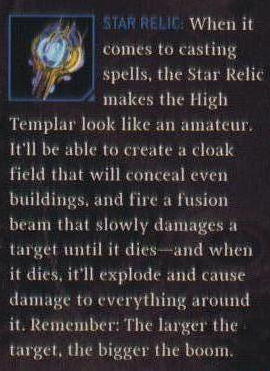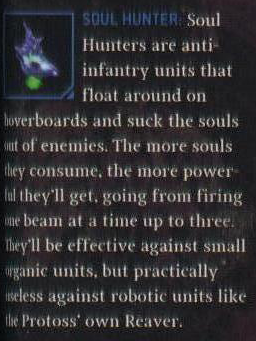More info at: r-dot.org
When: Nov. 16th – 17th, 7pm – 7pm (schedule)
Where: West Harvest Inn (4025 Albert St. South) (map)
How much: $20 with advanced sign up, or $25 at the door
Games: Counter Strike, Counter Strike Source, Warcraft 3, Unreal 2k4, BF 2, and more! Also benchmark and casemod competitions.
Seating: 100
Other Info: The return of R-Dot is coming up with a bang! New staff, new location, more games, more everything! This is going to be our best event ever so you don’t want to miss it! Tons of new things will be happening during this event to make it one to tell your kids about  Bring on the fraggin and hope to see you there.
Bring on the fraggin and hope to see you there.
Event Info
Time to Arrive: You can start to show up for the event at 7pm, the doors will be open and you can start to grab your spots. If you would like to reserve a spot please contact any staff member and we will make sure that you and your friends get the seating you desire.
Closing Time: The event will end at approximately 7pm on Saturday. You are welcome to leave anytime prior to this, however we will not allow computers to leave the building from 12am Friday night – 10am Saturday morning, unless previously arranged with the staff. This is to ensure the security everyones hardware at the event.
What to bring: You will need your computer and all peripherals. Remember only headphones are allowed, no speakers. Bring a 10′ patch cable and a power bar. We will have extra gear on hand if needed, but we will only have so much. Ensure all the games that you would like to play are installed and patched up to the latest patch levels. Our servers will be patched and ready to go. OS discs and driver cd’s are good to have on hand in case of emergencies.
If you are under 17 remember to bring a signed waiver form from a parent or guardian.
Tournament Times: Friday night will be full of gaming and include a few fun tournaments for prizes. Make sure your rig is up and running previous to tournament times to minimize complications once matches are suppose to start. There will also be a Benchmark and Case-Mod competition held during the event.
Age Restrictions: The event is an all ages event, however we ask that anyone 17 or under that wishes to attend have a parent or guardian sign the waiver prior to the event.
Alcohol and Drugs: Our events are alcohol free and anyone caught with either alcohol or drugs at the event will be escorted out.
Cheating: R-dot LAN tolerates zero cheating. If you get caught cheating, you will be escorted out of the event, no questions asked!
Food and Drink: Energy drinks, water, snacks and other great stuff will be available during the entire event. Prices will be available at the event and everything will be marked very affordable, so remember to bring some extra $ to fill your face.